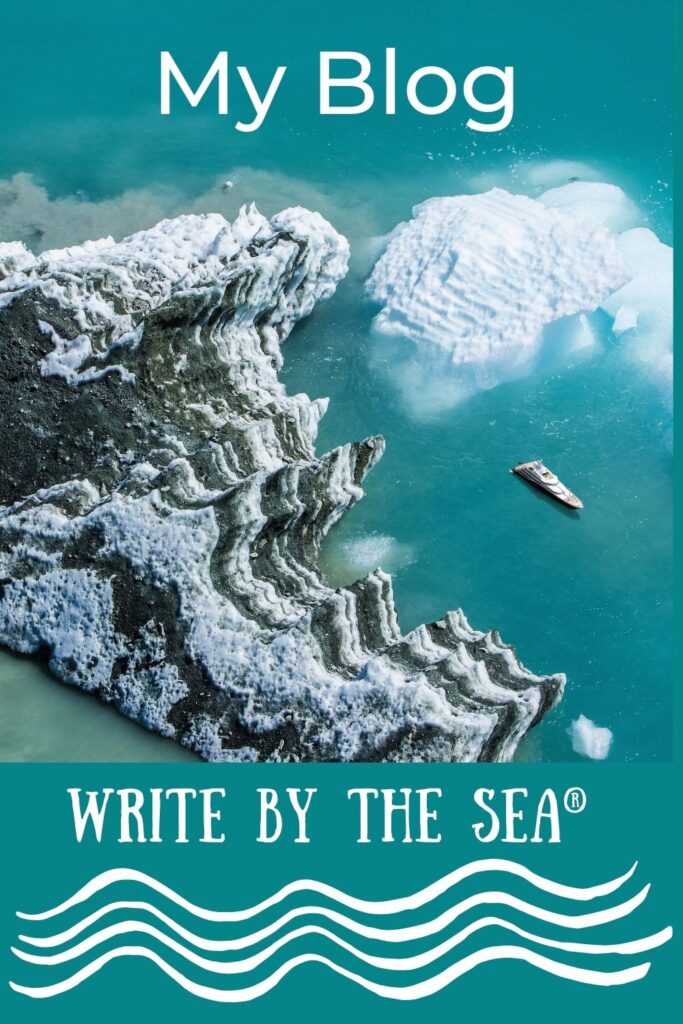
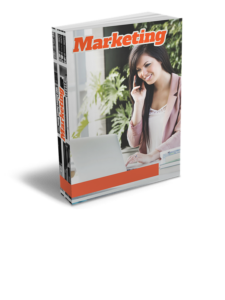
Whether you’re an author or a freelance writer, creating a blog can help you build an audience .
.
You have the potential to reach millions of people with your message.
You can engage with your audience, so your readers will get to know, like and trust you.
And they need to know, like, and trust you before they’ll buy your books or your writing services.
 Years ago, when I set up my first blog, I used Blogger.com, also called blogspot.com, for free hosting and free blog templates.
Years ago, when I set up my first blog, I used Blogger.com, also called blogspot.com, for free hosting and free blog templates.
A little while later, I learned that this wasn’t such a good idea because I didn’t own my blog, blogger did, which meant they could shut it down at any time if they didn’t like something I posted.
More importantly, blogger discouraged (and still does) bloggers from selling or promoting products and services from their own blogs.
Since this was one of the main reasons I wanted a blog, I switched to a paid hosting service, called bluehost, so I could host (and own) the blog myself.
I used a WordPress.org template (which was free, although there are many available to buy, too).
Bluehost and WordPress.org are the two resources I have used since then for all the blogs I’ve created (and I have several) and what I recommend to my coaching clients and other writers who are wanting to set up a blog.
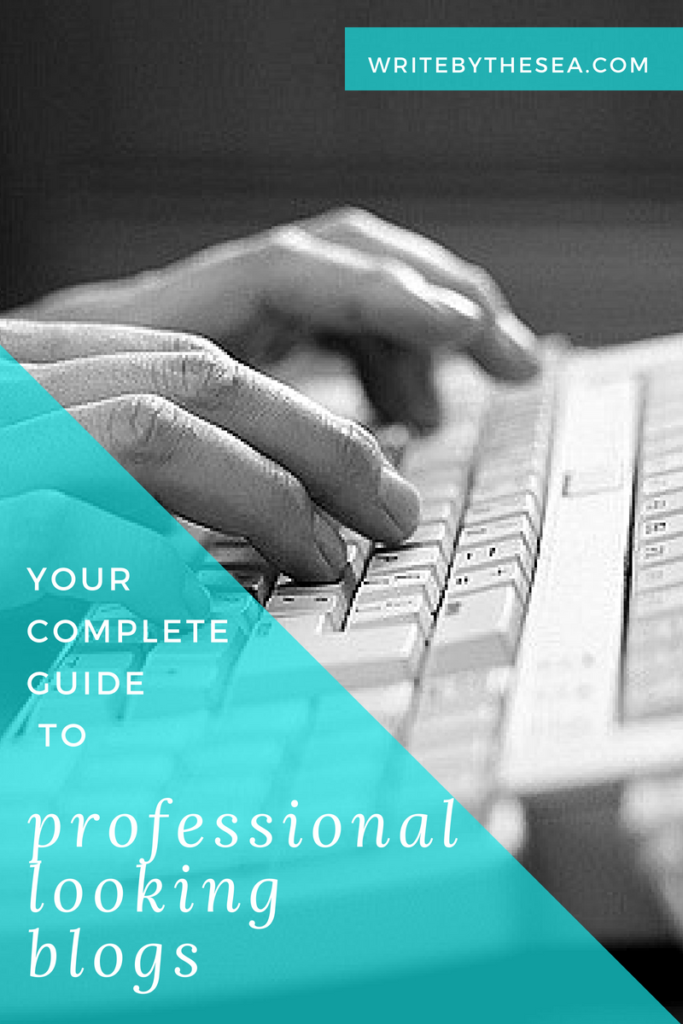
How to Start a Blog with WordPress.org
WordPress is a content managing system (CMS). This means it helps you organize your ideas, stories, pictures, videos; anything that goes on your site, to make it look like you want it to look.
WordPress is the CMS for 20 to 30 percent of all sites on the web.
Many big companies use WordPress for their websites including: Time Magazine, Google, Facebook, Sony, Disney, LinkedIn, The New York Times, CNN, eBay, and many others.
It’s easy to install and work with WordPress (see How to Blog with Bluehost, below).
Some claim that Blogger is easier to use. I haven’t find that to be the case. As I said, I have used both and to me, WordPress.org is just as easy or easier to use than Blogger, once you get the hang of it.
With WordPress.org, you use a WordPress hosting provider such as Bluehost.com to host your own site.
You own all your text, photos, audio files and videos, and you control what information you share with any third party.
Plus you can market your own and others’ products and services.
About Bluehost
Bluehost provides hosting to over 2 million websites worldwide.
Registration of your domain name (url) is included in the hosting package you choose.
A free SSL is included. This is a way to encrypt data between a browser like Chrome and the server which displays the website. You will see on your site address (url) the letters https:// at the front instead of http://, and before that, the word Secure.
On Bluehost, with 1 click you can install WordPress.
With Bluehost, if you should need help you can contact them 24 hours a day, 7 days a week.
There are several ways to get assistance:
- Online knowledge base (self-help)
- Online text chat
- Phone
I prefer the phone line. The people seem more knowledgeable and I find it easier to talk to someone than text them.
Steps to Start a Blog with WordPress
Steps 1
Purchase a Domain Name (url) and Get a Hosting Provider
You can easily obtaian a domain name and start a self hosted blog by using Bluehost as your web host. When you purchase a web host plan through Bluehost your first domain name is included.

Here are the plans offered by Bluehost. Select the 3 year option to get the best pricing. You really only need the basic plan to get started.
You can choose a domain name (website name) at Bluehost and they will tell you if that name is available. If not you can make minor tweaks to it until you find one that has not been used already.
Once you have your hosting and domain you can use Bluehost’s 1 click WordPress installer. At this point you will create a username and password.
Step 2
Once you have installed WordPress you go to your site wp-admin (dashboard) and choose a theme which has the look that you want. WordPress.org has hundreds of free themes and also themes that you can purchase, if they appeal to you more.
Step 3
Go to your site dashboard to add content to your site.
Pages are static content that remains unchanged for awhile, for example an about page, contact page and your home page.
Posts are content that when you publish them, show up in chronological order with the most recent posts on the top.
Within pages or posts you can add media such as pictures, music, or videos.
Step 4
Plugins are applications that you add to your blog to enhance it.
Here are some recommended ones:
- Akismet – to protect your viewers comments from spam.
- Google Analytics – to see how your content affects your traffic.
- Wordfence – to protect your site against hackers.
All these are added from your site dashboard.
If you use the Bluehost link on this site, I will help you setup your basic site at no extra charge.
Engaging with Your Blog Readers
At some point you need engagement from your viewers. This is done with an email marketing application.
One of the best is Aweber.com.
The benefits of Aweber:
With AWeber you can:
- Send an automatic series of messages to effortlessly build relationships.
- Broadcast newsletters, coupons, and special offers by email.
- Web form tool to easily publish sign up forms to your website.
- Notify your blog readers of newly published posts.
- Speak with real, live people for friendly service helping you to set up your campaign and achieve the best results.
Once again, start with bluehost.com.
To Your Success,
Suzanne Lieurance

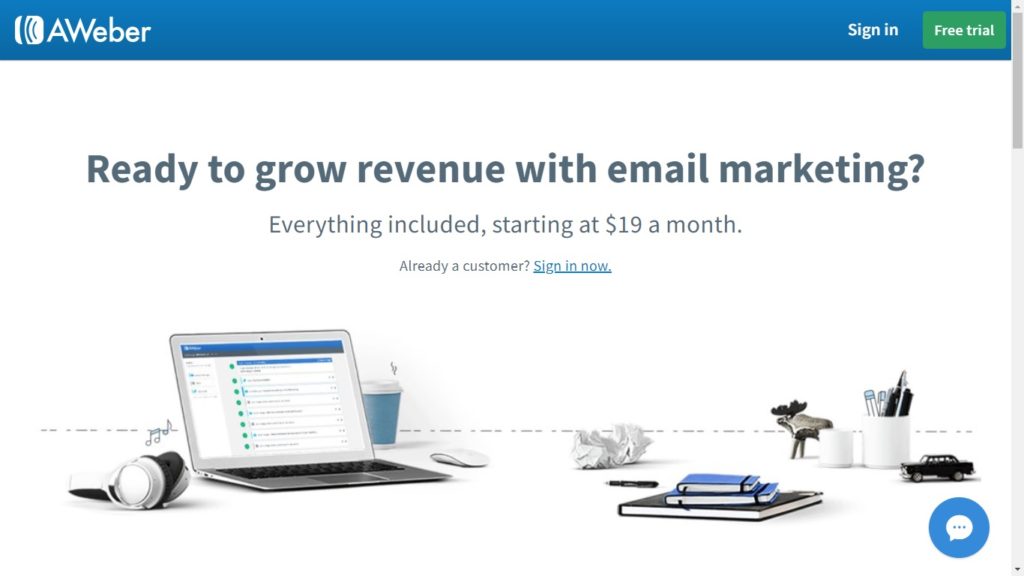
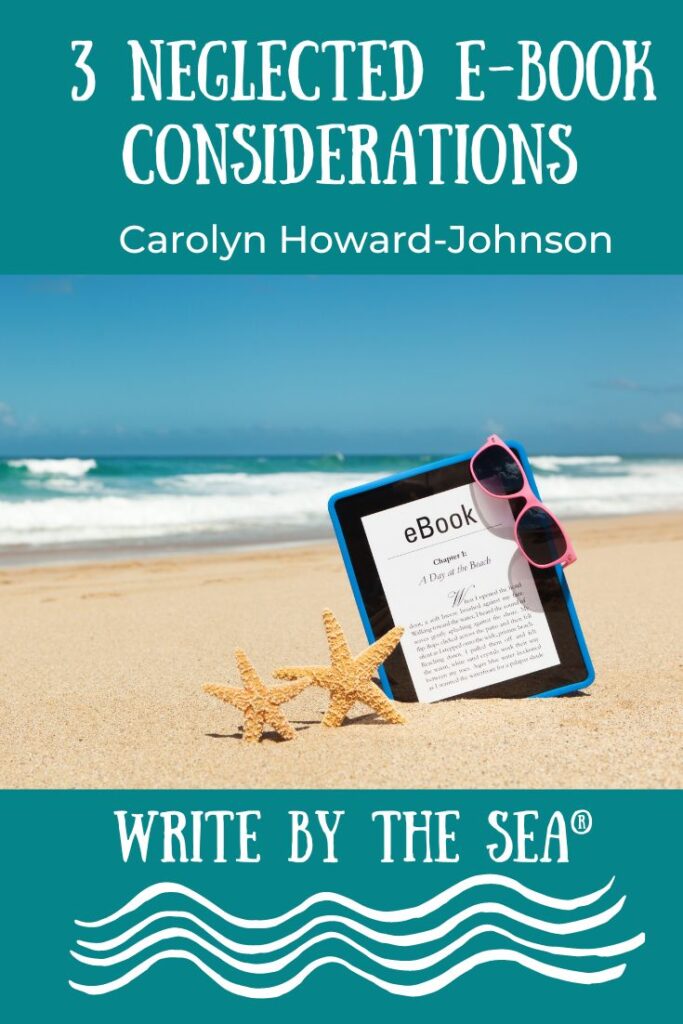
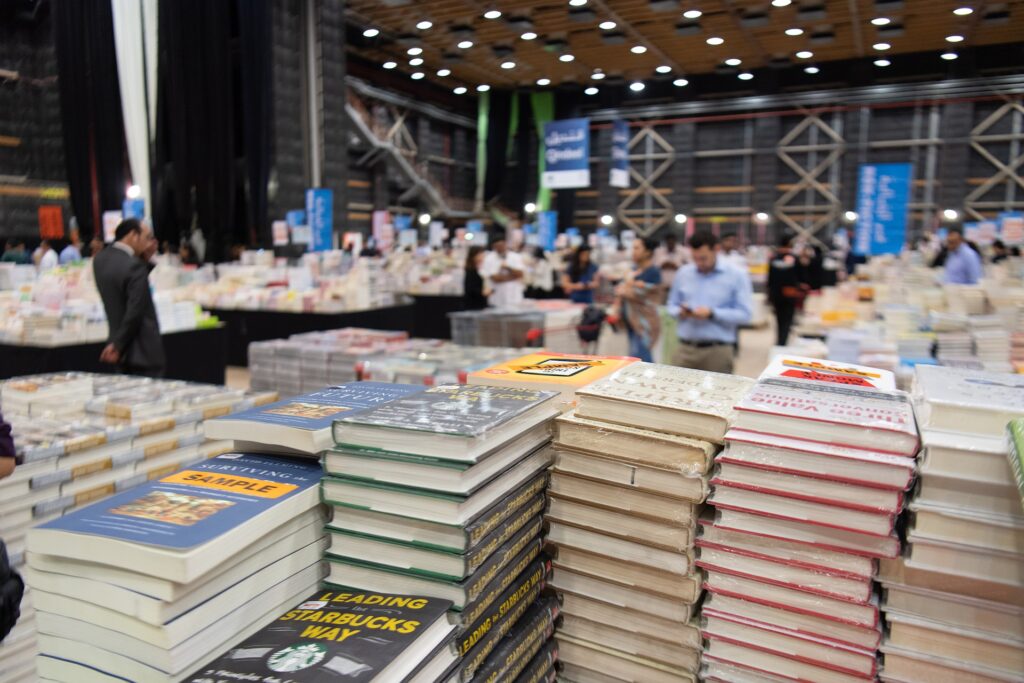

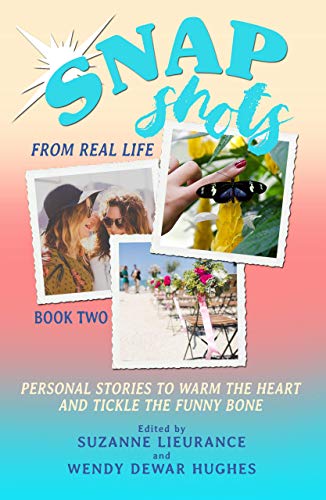
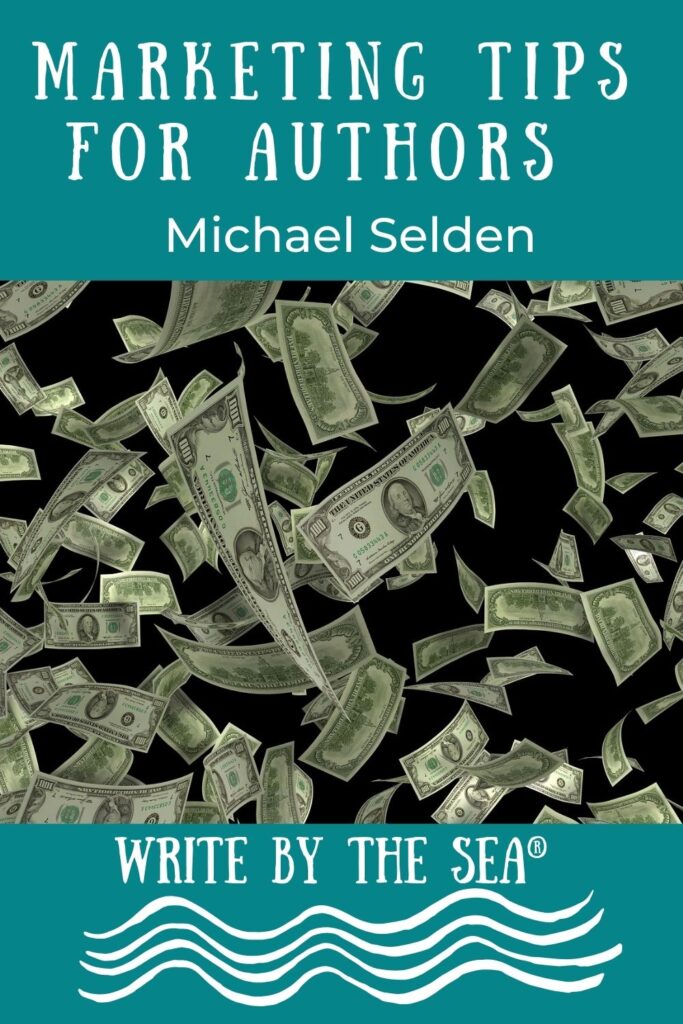

2 Comments
Comments are closed.